Sales order processing is a pivotal function of any business. While in most companies, managing sales orders is harder than you think
flexworkflow

The typical sales order moves from department to department. It needs to get approval from different teams like sales, warehouse, finance and logistics. It can take weeks to complete.
Manual entry of sales order will easy lead to human errors. Typing errors are really common, like inputting the wrong address, wrong product code, wrong quantities, wrong contact number over and over. In some cases, the product prices fluctuate depending on different conditions, such as sales events, special promotions, loyal discounts, sales volume. When staff have to calculate by themselves, it’s easy for them to make a mistakes. With human errors, there is a misunderstanding within the sales order process.
The process of creating sales orders, shipping orders and invoices involved many paperwork. Staff have to manually enter the same data in the sales order form, shipping order form and invoice, like the same production details, customer information, shipping information and so on. The staff spends much time on repetitive tasks.
Replying on paper or spreadsheets may lead to confusion and decrease the order speed. Without real-time monitoring, staff cannot respond immediately to any changes. Thus, you cannot make sure you have sufficient stock to fulfill any given order and hurt the customer relationships.
If you think your sales order process have such problems or gaps, then you should consider optimizing your sales order process workflow in order to keep your business on a profitable path.

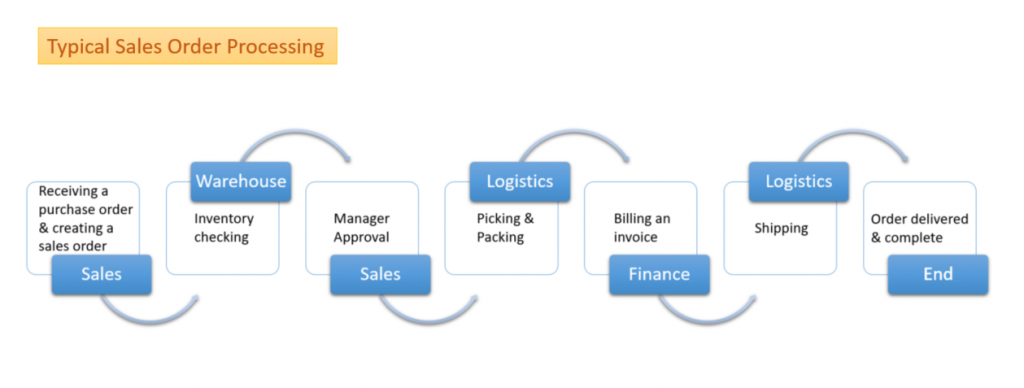
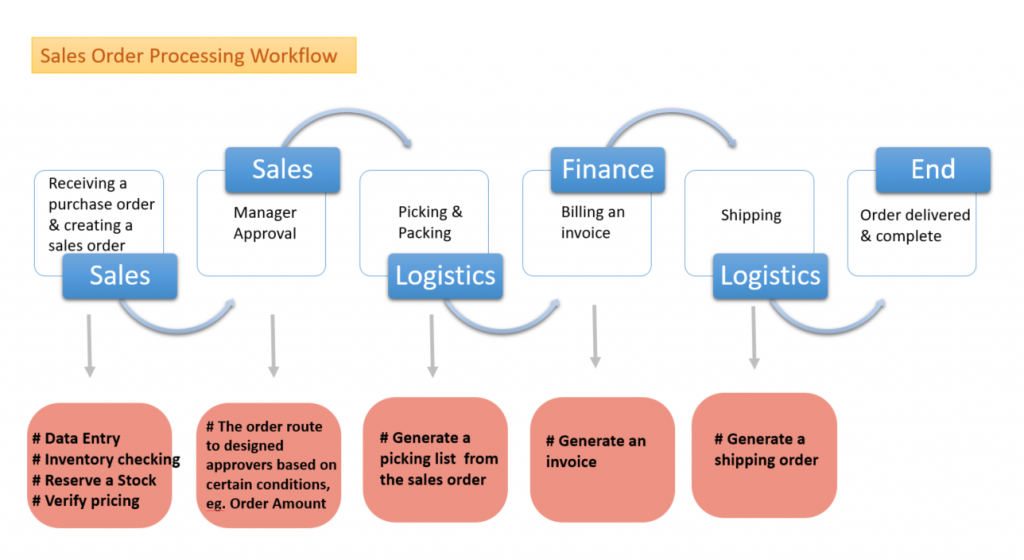

Sales order processing was historically a manual operation that depended on a lot of paper. These days, orders can come in person, over the phone, or via email, fax, or online. Lots of paperwork and repetition can cause staff to feel tired and indirectly cause them to lose their concentration while performing the same movements over a long period of time. Finally, this will most likely lead to the prevalence of human error. Every order fulfilled incorrectly increases the risk of customer dissatisfaction. No one likes receiving items they did not order, items that are the wrong size or color, or not receiving their order on time due to the seller’s mistake. Hence, a huge part of reducing inaccuracies is achieved through first reducing the opportunity for human error.
Automating order entry will help to ensure that order errors are reduced, orders are filled and picked completely. When there is a new order, a salesman can simply login to the system and open a sales order form. The staff particulars will be shown automatically. Historical order data will also be entered accordingly. The system only needs to log customer data once, since it can subsequently pull information as needed. This prevents the need for constantly re-entering information, such as customer details and delivery location. Thus, your staff not only can survive from repetitive works, but also they can reduce the human errors.
Human error can carry some of the greatest risk that within accounting and finance. With calculation automation, the calculation error can be prevented. You have to setup the price book. The prices can vary based on volume purchased, retail vs. wholesale, delivery region, promotions, and more. When a salesman enter quantities, discounts or sales taxes or shipping fees on an order, the sales order calculation will automatically be filled out correctly.
Apart from typo mistakes, the system can help to ensure the mandatory fields are entered. When a salesman submits a form with missing values, a pop-up message will be display in order to minimize incomplete data.
Automating order entry allows software to take over repetitive tasks, it minimizes human involvement in sales order processing. It reduces the chances of errors, from tying the wrong delivery address, wrong contact number, to calculate the wrong total amount. As a results, order speed and accuracy is increased, which will subsequently help with customer satisfaction.
Inventory master data is the backbone of the warehouse, seamlessly connected to the entire sales order process.
Master data is a record of all key information about a particular item of inventory. This could include the product brand, a short description of the inventory item, its dimensions (color, weight etc.), cost, list price as well as information about stock levels.
You can define the parent-child relationship within the master data. In other words to say that “row 1 is the parent of row 2”.
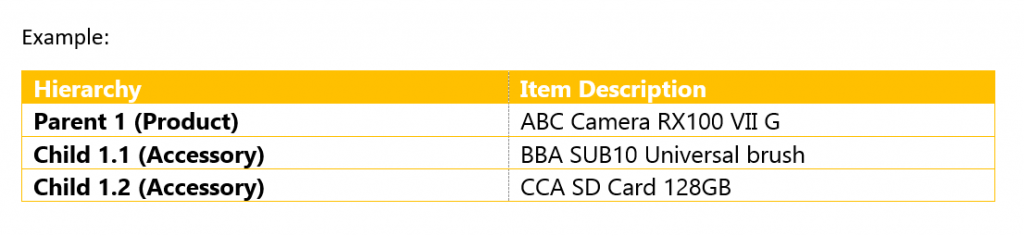
Customers can purchase products separately or with options, which include various product accessories and additions. You can set those accessories products as variants and match with the master data. Then configure the system to track inventory both for products and product variants. For an example, when you a choose a camera, the matched accessory will be a SD card. It reminds you that you can choose the related accessory
The typical sales order moves from department to department. It needs approvals from various teams like sales, finance, warehouse, and logistics. It needs decisions to be taken by stakeholders from these teams. In order to gain control and speed up approval processes, automatic decision conditions may configure relatively straightforward business rules. The condition determines how and when to route a sales order through sales order approval. For example, if the order total is greater than $1,000,001, then get approval from 4 approvers.
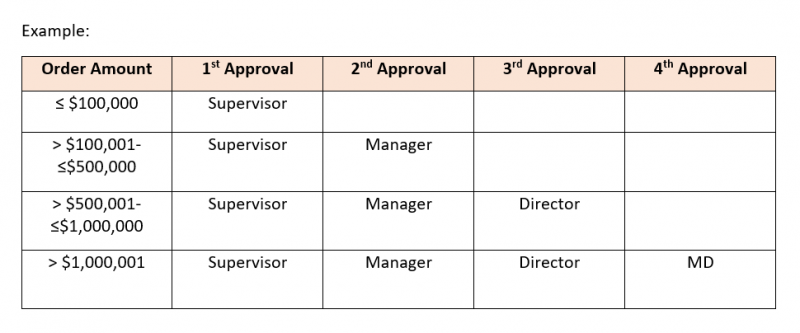
In order to catch the approval deadline, the designed approver will receive an email notification when there is an approval request. If the requisition is approved, it will automatically proceed to next step of the Approval workflow. It shortens the document delivery time. That is to say, the Order to Ship timeframe will be shorten as well.
The sales order form moves through the system from stakeholder to stakeholder, it consists into various parts, including the stock of the products, the total amount of the order, shipping arrangement, payment methods and etc. Not every stakeholders have to review the whole part and make the decision, especially for some sensitive information, like customer payment information, that may not allow everyone to view. In order to help an approver to concentrate their responsibilities and ensure the sensitive data are under security control, you may define the approver permission. An approver can only view and examine the designed part of the sales order form. For example, the approver of logistics department only have to approve the shipping arrangement, while with limit access on the payment details. On the other hand, the finance department have to examine the profit by seeing a whole picture of the order, so they have the full permission to view it.
An effective sales order processing shortens the approval time, and thus the delivery schedule will not be missed and customer satisfaction is improved.
There are too many documents required when processing a single sales order, including a sales order form, a shipping list and an invoice. For just one order, staff have to enter the same product information, customer information, and billing information over and over. Now, you only have to enter once in a sales order form, then with just one click, you can generate a Shipping Order, Picking List and an Invoice. It creates one file with one Sales Number and the entire sales history thereby speeding up your order to cash process.
By using workflow to make sales order processing more efficient, every department can track the order progress in real-time and schedule their tasks accordingly. In case there are multiple departments catering to a single order, a centralized order entry is created that can be tracked by all departments. It liberates staff from the burden of excessive communication resulting in loss of time.
Also, there is a complete record of who, what, when and why approval were made. If the sales order request is pending for a long time, you can track the order status and remind the related stakeholder to complete their task on time.
You can analyze and generate a report to track the efficiency of the business in processing orders. It enables you to identify flaws across the organization.
Sales order information includes data that resides in internal systems, such as price lists, product code, and inventory. You do not have to manually input this data. FlexWorkflow becomes the ideal candidate for sales order processing as it seamlessly integrates sales data with all the applications including ERP systems, API, Oracle and other business applications.so you can eliminate manual order entry.